Ascend by Wix: Our Take
- Andy Wolf
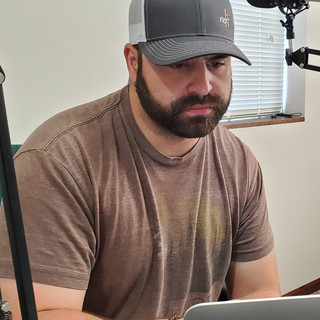
- May 5, 2020
- 7 min read
As a marketer in the digital age, everywhere you look there is a new software or company that can help you generate leads, help you follow up with a client or streamline the way you send emails. You may use multiple companies to get all of these things done because maybe you’re used to the way you’ve done something for years or it’s comfortable and “Why change?!” However, what rings true, no matter what, is as a business owner we know that all of those things are extremely important and need to be addressed.

Ascend has brought together multiple classic tools of the good ol’ fashioned CRM - options that were spread across the Wix platform in different ways prior to the release of Ascend - into one handy location.
Here’s what I will cover:
CRM (Customer Relationship Management)
Marketing & Promotion Tools
Financial Tools
Pricing
CRM (Customer Relationship Management)
It’s important to understand what a CRM is for and what it can do for your business. A CRM is essentially a tool that helps you manage your company's relationships and interactions with current and potential clients helping you build business relationships.
With a variety of platforms to choose from in the market currently such as Salesforce, Hubspot, Capterra, Zoho and more, Ascend by Wix took a good chunk of the features each example provides and housed them in one convenient location within your Wix platform. Here’s a look at the features offered.
Inbox & Contacts: This section houses all of your contacts that sign up on your website, all chat conversations and any full spreadsheets from any form you place on your site as well. You are able to respond to emails and chats as well as monitor live visitors on your site.
Chat: Once you add the chat box to your Wix website, you can use Ascend to add automations via the chat box, schedule chat hours, add lead capture forms, customize your chat box and even sync your gmail account. All of your chat conversations are automatically added to your inbox options in your dashboard allowing you to respond via email if you prefer.
What elevates the chat feature is the use of the Wix app. Once you download the app, you are able to get real-time notifications when someone chats with you on your website allowing you to give current or potential clients all the attention they deserve!
Workflows: With the workflows options, you are able to track where a lead is in the process from initial contact to closing the deal. With automations available with the FREE options, you are able to add more automations to your account by upgrading to a paid option. This allows leads to be added to your workflow as they come without fear of missing out on an opportunity and each action afterward. From additional contacts to quotes, invoices and payment, you are covered with an organizational tool that helps any business.
Automations: This section allows you to turn an everyday action into an automatic functional task that alleviates steps to keep you organized and focused on your next sale. You can trigger everything from follow up emails to tasks and reminders as well as setting up your workflows. I mean, let’s face it, anything that can act as your own personal assistant without having to hire someone to fill the need is a plus!
With the FREE version you will get six automations included. Set them up how you like with the action that you like or use the default options given to you. Upgrading to a higher plan will give you anywhere from 20 or more automations to use how you like.
MARKETING TOOLS
This section brings together your classic marketing tools, such as email marketing, which allows you to create, send and automate emails updating your visitors and clients anytime you want to. You also have access to the Wix SEO Wiz. This feature is one we find very useful. This tool takes you step by step through each of your pages and helps you to add the perfect descriptions and keywords to allow your website the best opportunity to get visitors. Unlike other “do it yourself” website builders, Wix goes the extra mile to make sure that the most basic SEO options are available to you and easy to accomplish!
You can also create coupons to give your customers for items you sell in your store! This feature is integrated into your CRM portion as well where you can email or message a current or potential customer a discount at any time.
A few other options that are available within the marketing tools section are the ability to create videos and social media posts. One thing to realize here is that the video maker is not a typical video creator as you can’t edit video but you are able to put together images and text that are animated giving you a unique capability to showcase a product or service outside of traditional email options.
As far as the social media options, you are given multiple templates designed around the different social platforms such as Instagram, Facebook or Snapchat. You can publish straight from your Wix platform or download to post natively from a platform of your choice. This feature adds more variety to your marketing approach and gives you that all-in-one package to really help your social media game.
FINANCIAL TOOLS
Wix has given you your very own CFO within your website platform! You can create invoice & quote templates that you can customize to your brand and build everything you need to get your customers on board and, in the end, get you paid for your products or services.
Quotes: With this feature, you are able to prepare your base template with all of your business information, pricing and descriptions of whatever it is you’re selling with ease. Once you are set with your base template, you can add any service or product you want to the quote to prepare it for potential customer approval.
What sets this apart from other ways you may have presented a quote or proposal to a potential client in the past is, once you send out the quote the recipient can chat or email you with any questions or concerns they have immediately. You can then adjust the quote and give them an instant updated version right away. Once they approve of the quote they can accept it within their email or in a chat on desktop or mobile seamlessly. We love this feature because it takes away the stress of missed emails or lost quotes through different processes. We also like this feature because you can set a date when the quote is due, putting you in the driver seat when trying to speed up the process from potential lead to sale.
Invoices: Once your customer has accepted a quote, the system can be automatically set up to turn the quote into an invoice and be sent to the client right away for payment. Having your template set up and prepared for this process takes another item off of your busy table so you can work on other aspects of your business.
Additionally, once the invoice is sent off, your customer is able to pay in the same ways as they were when accepting a quote, all with the click of a button! Now remember, like any time you accept online payments, there is a processing fee with whichever processor you go with, so it’s not free. But depending on which state you live in, you can add a processing fee to the payment so you don’t lose out on hard earned money in the end!
Lastly, if you have ever built a website with Wix in the past, you are most likely aware of the app market where they offer even more options to help you build out your ideal site. My point is, there are even apps available, depending on which bookkeeping platform you use, that allow you to tie your books to your store as well. Just remember, not every platform out there is a viable option, so beware if your goal is to integrate the platform in that way.
PRICING (payments paid yearly)
FREE, $10/month, $24/month, $49/month
Ascend offers you the basics in their FREE plan that allows you to set up workflows to track leads, automations to send follow up emails when someone fills a form out, use the chat feature to talk with live guests as they view your website and send a few email campaigns as well. Of course, everything has the Ascend by Wix branding attached to all the options mentioned. So, if that bothers you, an easy fix would be to purchase one of the other plans.
As you upgrade plans you increase the amount of email campaigns you can send per month, your automations increase and all branding is removed. Depending on the package you upgrade to, you are also able to add automated responses in the chat option that leads to higher lead retention in the long run.
Depending on what you need for your business, the free option may be everything you need to provide that little extra sugar on top to pair with your Wix website. Investing a few more hundred per year could set you apart from your competition with one click of a button!
OUR TAKEAWAY
For what you get with a paid plan, combining email marketing, automated responses, workflows, chat, invoices and more, it’s a no brainer to add this option to your Wix site. It really streamlines processes and keeps all of your main tools in one location instead of multiple platforms. While the features included may lack some of the options the big players in each category provide, Ascend absolutely covers what you need to provide a professional and efficient business operation, especially if you are just getting your business off the ground. It’s affordable and can relieve a lot of the stresses a business owner faces day to day.




Comments